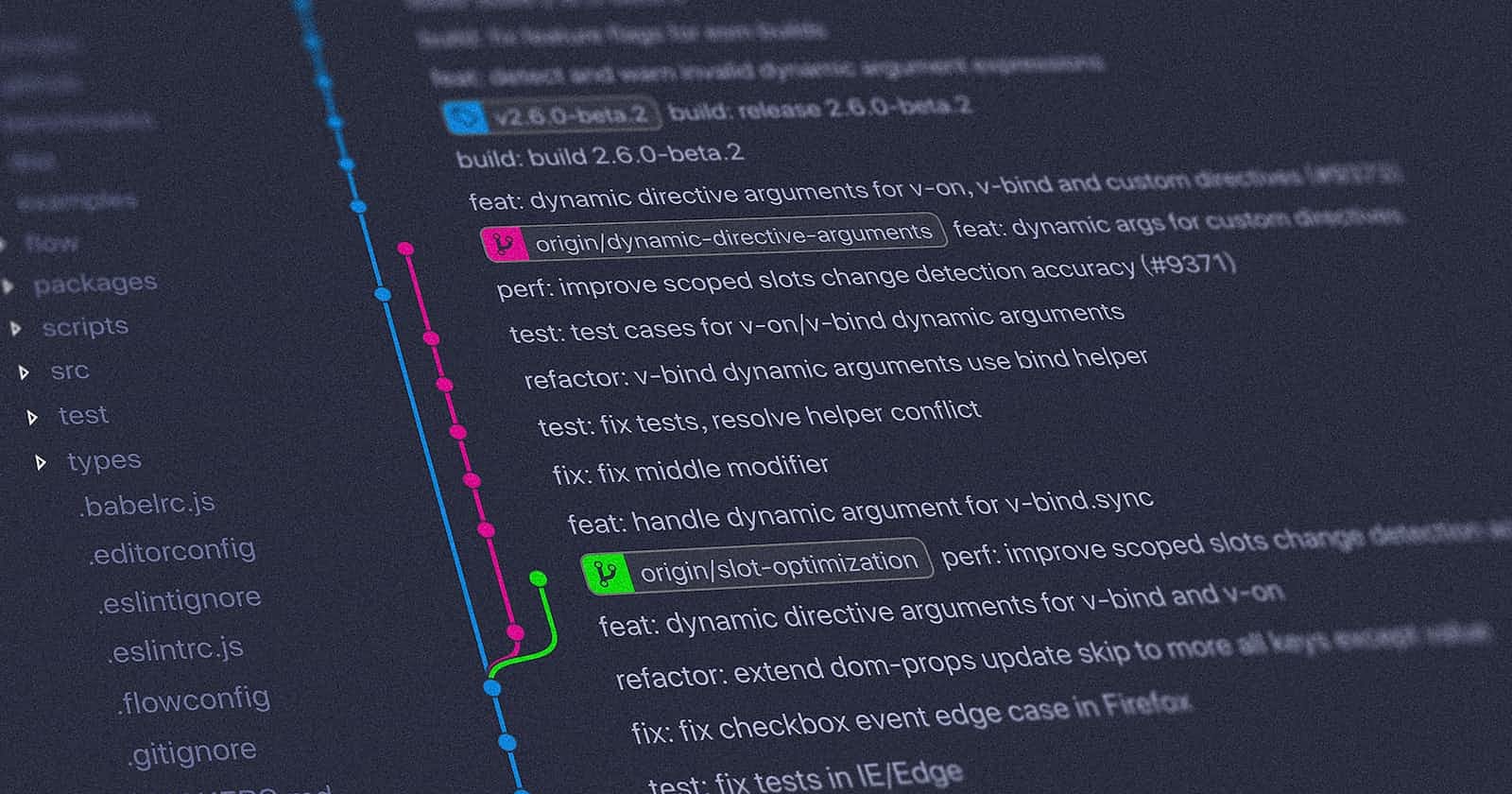Forking your way to success: A guide to contributing to open source projects on Git
🚀 Introduction
Open-source projects are a great way to learn new skills, collaborate with other developers, and give back to the community. But let's be honest, it can be a bit intimidating for beginners. That's why we're here to help, with this step-by-step guide on how to start working with open-source projects on Git, with a few jokes thrown in to lighten the mood.
💻 Choosing a Project
The first step in working with open-source projects on Git is to choose a project that you are interested in. There are thousands of open-source projects hosted on Git, so there is sure to be something that interests you. Some popular open-source projects on Git include Linux, Git itself, and various programming languages such as Python and Ruby. You can search for projects on GitHub or look for projects related to your field of interest. For example, if you're interested in machine learning, you can look for open-source projects related to that field like Tensorflow or PyTorch. Just don't choose a project called "Deadline Killer" unless you're planning on working overtime.
🍴Forking the Project
Once you have chosen a project, the next step is to "fork" it. This means that you will create a copy of the project's repository on your own GitHub account. This will allow you to make changes to the code without affecting the original project. To fork a project, you can go to the project's page on GitHub and click on the "Fork" button. This will create a copy of the repository on your account. Just like how you can't fork a knife, you can't fork a project without clicking the "Fork" button.
📂 Cloning the Repository
After you have forked the project, you will need to "clone" the repository to your local machine. This will allow you to make changes to the code and test them locally before committing them back to the repository. To clone the repository, you can use the git clone command in your terminal and specify the URL of your forked repository. For example:

It's like making a copy of your favorite recipe, but for code.
🛠️ Making Changes
With the repository cloned to your local machine, you can now make changes to the code. It's a good idea to create a new branch for your changes so that you can easily switch back to the original code if needed. To create a new branch, you can use the git branch command and specify a name for your branch. For example:

🔍 Testing and Committing Changes
After you have made changes to the code, it's important to test them to make sure that they work as expected. Once you are satisfied with your changes, you can commit them back to the repository. This will allow other developers to review your changes and potentially merge them into the main codebase. To commit your changes you can use the git commit command and specify a commit message. For example:

Think of it like a save point for your code, you can always go back to it if something goes wrong.
📦 Pushing to your Repository
After committing your changes, you should push them to your forked repository, so other developers and the maintainers of the original project can see your contributions. You can do this by using the git push command and specifying the name of the branch you want to push. For example:

It's like sharing a picture of your new haircut on social media, but for code.
🚦 Creating a Pull Request
The last step is to create a pull request on the original repository, it is a way for you to propose your changes to the maintainers of the original project, and they will decide if they want to merge them into the main codebase. To create a pull request, you can go to the GitHub page of your forked repository and click on the "New pull request" button.
This will open a form where you can describe your changes and submit them to the maintainers of the original project for review. It's important to provide a clear and detailed description of your changes and any testing you have done to ensure that they work correctly.
Once you submit your pull request, the maintainers will review your changes and may request additional changes or approve them for merging into the main codebase.
It's important to note that the maintainers have the final say on whether or not to merge your changes, and not all pull requests may be accepted. However, even if a pull request is not accepted, the experience of contributing to an open-source project and the feedback you receive can be valuable for your development and learning.
🔑 Conclusion
As a beginner, working on open-source projects can be a great way to improve your skills and gain more experience. With this step-by-step guide, you now have the basic knowledge of how to start working with open-source projects on Git. Remember, the open-source community is welcoming and always happy to help newcomers, so don't hesitate to ask for help when needed.
And remember, if you ever get stuck, just remember the wise words of the great philosopher Linus Torvalds, "Talk is cheap. Show me the code."